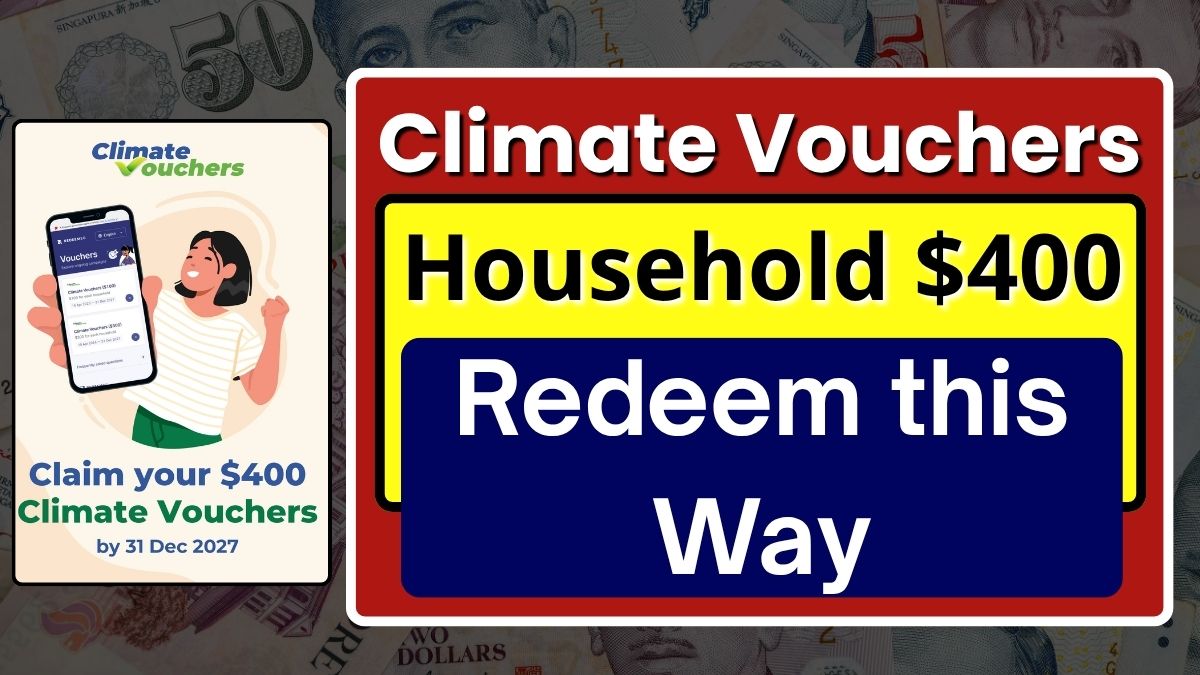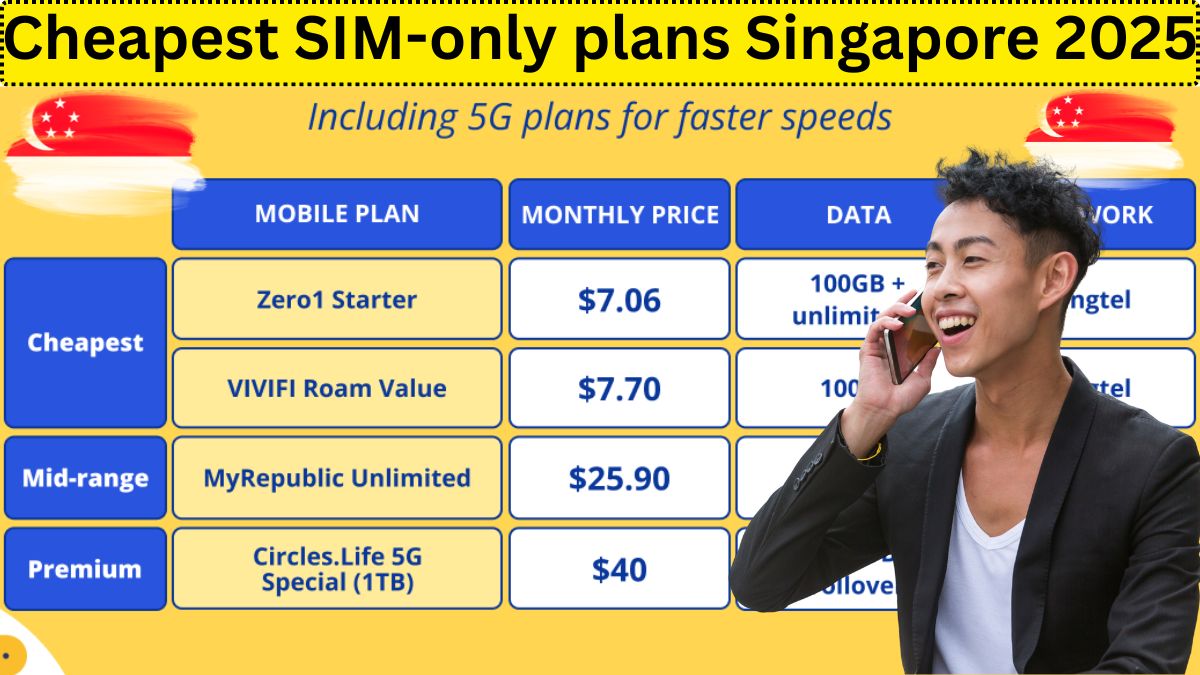$500 lifesg credits spend singapore: If you’ve recently received your LifeSG credits, you’re probably wondering — where exactly can I spend them?
Here’s the good news: you can use LifeSG credits almost anywhere that accepts PayNow UEN QR or NETS QR payments. That means you’re not limited to groceries or specific shops. You can dine out, pay bills, buy books for your kids, or even settle tuition fees.
Think of it as a little bonus from the government — one that actually fits into your daily life.
Where You Can Use Your LifeSG Credits
Here’s a quick look at where Singaporeans are spending their credits:
| Category | Examples |
|---|---|
| Groceries | NTUC FairPrice, Sheng Siong, Cold Storage |
| Dining | Toast Box, McDonald’s, Sushiro, Mr Coconut |
| Retail | Popular, Kinokuniya, 7-Eleven |
| Education | Tuition & enrichment centres (via PayNow UEN) |
| Bills | Utilities via AXS machines |
Yes — you can even use it for school fees or classes, as long as the provider supports PayNow UEN.
One thing to note: hawker stalls and small vendors using personal PayNow (linked to a phone number) aren’t compatible. You’ll need a PayNow UEN QR or NETS QR for the transaction to go through.
Step-by-Step: How to Use LifeSG Credits at Any Merchant
If you’re unsure how to spend your credits, here’s a simple walkthrough:
- Confirm the merchant accepts PayNow UEN or NETS QR.
Look for signs like “PayNow UEN QR Accepted” — or just ask the cashier. - Open the LifeSG app.
Log in via Singpass and check your available credits on your home screen. - Tap “Scan QR code to pay.”
Your camera opens instantly. - Scan the merchant’s QR code.
Make sure the merchant name and UEN appear correctly. - Enter the payment amount.
Double-check the total before confirming. - Select “Pay with LifeSG Credits.”
Use your fingerprint or passcode to confirm. That’s it — you’ve just used your credits like a pro.
Pro Tip: Convert LifeSG Credits to Cash (Safely)
If you’d prefer flexibility, there’s a clever (and tested) way to withdraw LifeSG credits as cash using YouTrip.
Here’s how:
- Open the YouTrip app → Tap Top Up → Enter the amount (say, $500).
- Tap Generate QR Code and save the image.
- Now open LifeSG → Tap Scan QR code to pay → Scan your YouTrip QR.
- Confirm payee as YOU TECHNOLOGIES PTE LTD (UEN: 201628225C) → Pay.
Once done, the funds move into your YouTrip wallet. You can save, spend, or transfer them into a child’s account.
Smart Ways to Spend or Save Your LifeSG Credits
Whether you use or cash them out, make every dollar count. Here are some thoughtful ideas:
- Top up your child’s CDA account to earn bonus interest and government co-matching.
- Start a junior investment or insurance plan for future security.
- Cover school fees, tuition, or enrichment classes.
- Set aside a small emergency fund.
And because parenting always comes with surprises — from clinic visits to broken water bottles — having that cushion offers peace of mind.
Sample Budget: Making $500 Work Hard for You
| Expense Type | Suggested Allocation |
|---|---|
| Groceries & Meals | $150 |
| Tuition or Classes | $200 |
| Emergency Savings | $100 |
| Family Outing Treat | $50 |
Of course, your priorities may differ — that’s the beauty of these credits. You get to choose what truly benefits your family.
Final Thoughts
Raising kids in Singapore isn’t easy. Every bit of support matters — and these $500 LifeSG credits are a meaningful boost. Whether you spend, save, or convert them, the key is to use them intentionally.
And if you’re planning for bigger goals — maybe upgrading your home, paying for education, or managing bills — platforms like Lendela can help you find the most competitive, trusted loan options across Singapore’s top institutions, for free and with no obligation.
Your financial peace of mind starts with one smart decision at a time — and using your LifeSG credits wisely is a great place to begin.
Frequently Asked Questions
1. Can I use LifeSG credits at hawker centres?
Only if the stall uses a PayNow UEN or NETS QR. Vendors using personal PayNow (mobile number) aren’t compatible.
2. Can LifeSG credits be transferred to another person?
No, you can’t transfer them directly — but you can use methods like YouTrip to convert them into usable funds in your own account.
3. Do LifeSG credits expire?
Yes, check your LifeSG app for the expiry date and make sure to use them before then.